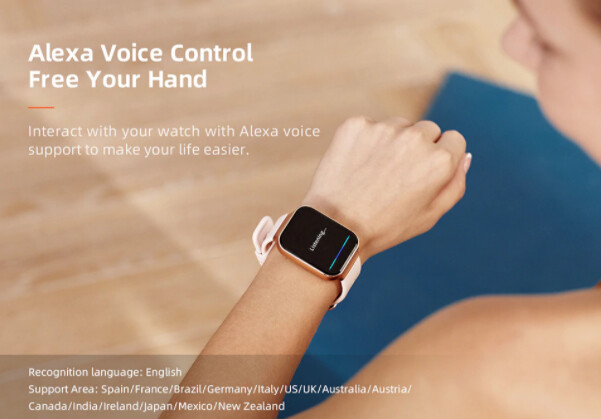70mai Saphir Watch Bluetooth GPS Sport
Premium. Beautiful. Connected.
Scratch Free
- The Sapphire cover glass adds dimensions to the display with its finely cut metallic borderline, a near-diamond hardness & a great light transmittance, on a sandblasted aluminum alloy watch base.
Long Battery Life, Up To 10+ Days
- 70mai Saphir Watch can continuously work for 10+ days under the basic watch mode and up to 22 hours with the GPS continuously working.
Sapphire Glass Covering, Brilliantly Built
- Sapphire glass is a synthetic material widely used in watch covering for luxurious watches.
No Scratches, No Problem
- Sapphire glass has the same physical attributes as a natural sapphire. On the Mohs scale of 9, Sapphire glass is the second hardest material next to diamond (10), which makes it very strong and hard to damage or scratch.
High Clarity, Vivid Detail
- Higher transparency and lower refractive index contribute to its high-quality image frames. With a 1.78'' AMOLED screen, impressive pixel density of 326 PPI, sapphire glass can deliver you an immersive visual experience.
Advanced Techniques
- The manufacturing requires high-cost precision instruments and materials to process the extremely hard sapphire glass. To make the edge smooth and shiny, it needs to be polished manually by highly experienced workers. So sapphire glass is considered premium and luxurious.
Take Control Of Your Health, We Got Your Back
- Track your health data to help you better understand your body. You'll get an alert when your heart rate is abnormal or your stress level is too high. Sleep tracking helps you see the consistency of your bedtime routine and potentially improves it to have better sleep quality.
Always Connected, Never Miss A Beat
Connect Saphir to your phone, never miss a phone call, message, email, and notification!
With Bluetooth 5.0 (BLE), without delay.
Common Questions
What functions does the 70mai Saphir Watch have, and how is it different from traditional watches?
- The 70mai Saphir Watch, as an integrated smartwatch, features intelligent health monitoring, including 24h heart rate detection, as well as sleep, stress, and energy detection. It provides 17 popular athletic modes; automatically detects movement and pauses; and supports Alexa voice assistant and other common functions, including weather updates, phone music control, alarm, and phone search. You can also change the watch faceplate to watch straps that come in different colors based on your own preferences, switching freely among athletic, casual, and business styles. Compared to traditional watches that can only keep time, this watch enables you to be more informed about your own fitness while integrating sports and fashion, bringing convenience and excitement into your life.
What are the main use scenarios for the watch?
- The watch is designed for the following scenarios:
- Exercising indoors and outdoors under different scenarios;
- Taking deep breaths when you are stressed and need to relax;
- Monitoring about daily heart rate data;
- Monitoring sleep quality;
- Setting alarms;
- Receiving and viewing messages from your phone.
- When voice controls are needed to operate the watch.
Function Questions:
How long can the 70mai Saphir Watch be in standby time?
- 14 days under typical usage;
- 22 days when saving the battery (athletic and health functions, like continuous heart rate and sleep monitoring are off);
- 22h when in athletic mode (GPS on).
How long does it take to fully charge the watch? What to do when the Watch not charging?
- 2h under normal circumstances.
- Ensure that the charging port is clean and dry;
- Use a standard charging cable when charging;
- Some portable power sources do not support low-current charging, so use a charger instead;
- Ensure that the charger, charging cable, charging base, and watch are properly connected.
Does the watch support adding other time zones? How to change the watch time to a different time zone? How to fix any errors in time on the watch?
- Additional time zone settings are not available currently.
- After the watch is paired to the phone, set the phone time to a different time zone, and the watch will synchronize with the phone time.
- If the watch time is inconsistent with the phone time, you can refresh it by connecting to the 70mai Health App.
Can I change my watch-wearing habits, like the switch from the left hand to the right hand, or vice versa?
- The watch can be worn on both the left and right hands with consistent data monitoring, so wear it however feels comfortable to you.
Is the 70mai Saphir Watch waterproof?
- Yes, the 70mai Saphir Watch supports 5ATM waterproof up to 50m and functions normally during shallow-water activities, such as swimming in pools and near the beach. However, it is not suitable for high-humidity and high-temperature environments like saunas and hot springs or activities involving deep water and high-speed currents like diving and surfing.
How long will athletic reports be saved?
- The watch can store up to 20 athletic records. If it exceeds 20 in total, the watch will automatically overwrite any previous athletic records;
- If the athletic records are synchronized to the phone terminal, they can be looked up in the 70mai Health App in the phone terminal even if deleted from the watch.
Are there any environmental requirements in terms of Alexa application on the 70mai Saphir Watch?
- Like other equipment which supports voice control, the accuracy and speed will be significantly influenced in case Alexa is used in noisy environments, especially someone is talking at a near distance.
How often does the weather information be updated?
The weather information is generally updated every 15-30 min. Please check the two items below if the weather information is not updated for a long time:
- Please open the 70mai Health app to check whether the Bluetooth between the watch and the phone is disconnected;
- Please click Other Setting on the homepage of 70mai Health to check whether the weather information synchronization is opened in Tool Setting.
What to do watch crashes, displays a black screen, or fails to turn on?
- Connect the device to the charging base with a charging cable and charge for more than 10min.
- When the wearable device still fails to turn on after charging, you can restart it: press and hold the upper button for more than 15sec to force restart;
- If the device still will not turn on, please contact our online customer service.
How to turn on, power off, restart, or factory reset 70mai Saphir Watch?
- Turn On: To turn on the watch for the first time, you need to press and hold the upper button for 3sec; the watch will turn on automatically when its battery is recharged to the designated power-on level after turning off due to low power.
- Power Off/Restart/Factory Reset: Press and hold the upper button for 3sec, and click Power Off or Restart or Factory Reset on the pop-up menu operation interface, or click System Settings and then System operation on the watch, and select Power Off or Restart.
Do I need to turn on Bluetooth to connect 70mai watch all the time?
- No, you don’t need to turn on Bluetooth on your phone all the time. Turn on Bluetooth when you need to sync data, receive notifications, update firmware, and set alarms. Turn off Bluetooth, the watch will still track your steps, sleep, activities and vibrate for alarms.
Firmware Questions:
How to download the 70mai Health app?
- Press and hold the upper button for about 3sec to turn on the watch. Use your phone to scan the QR code displayed on the watch screen, and download and install the 70mai Health APP.
- Search 70mai Health in APP Gallery, APP Store, and Google Play to download and install the app.
How to upgrade the watch firmware
- Automatic upgrade: If a newer version is available, the new software version will be pushed to the 70mai Health App homepage. Tap Upgrade to get started (the upgrade process requires a power level above 20%).
- Manual upgrade: At the bottom of the 70mai Health App homepage, click Other Settings and then Watch Version Update to enter the Check Update page. If a newer version is available, click Download Upgrade Package. After downloading the upgrade package, please view the watch and an installation package will be automatically pushed. After pushing, the watch will automatically upgrade and restart.